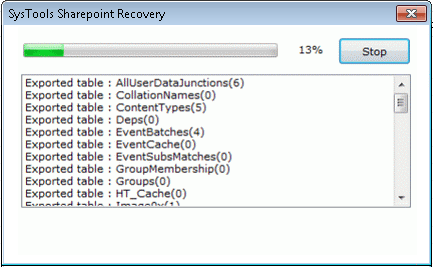Step by Step Guidance for Quick Recovery
- Download and Install the Software and then Go to Start » All Programs » SharePoint Repair
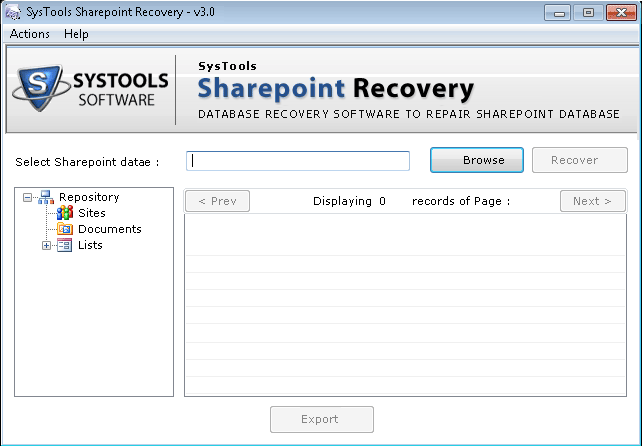
- Click on "Browse" button and browse the location of SharePoint file
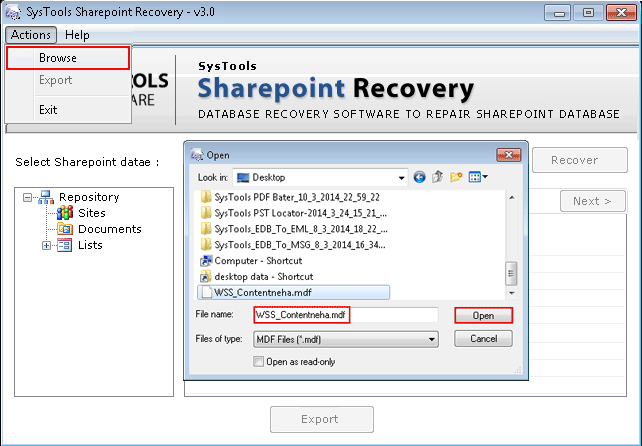
- Now click on Recover button to start the recovery process
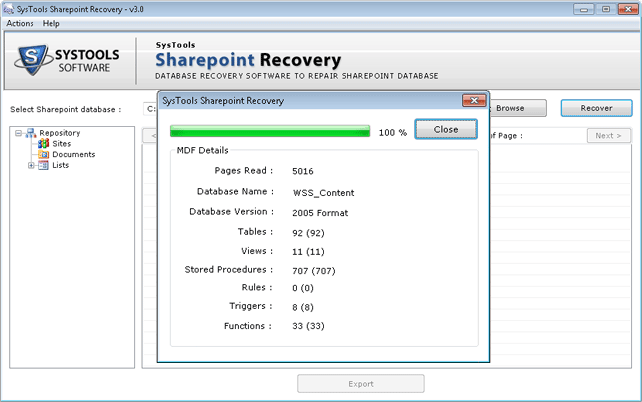
- A preview of all recovered items will be generated.
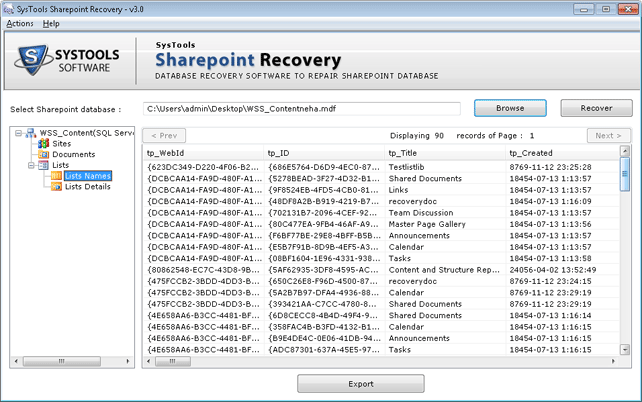
- Now you can choose Export option to save them.
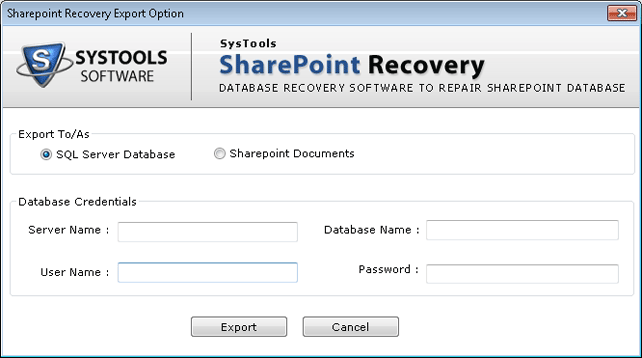
- Choose one option from the following
Transfer to SQL Server OR
Save as SharePoint Documents
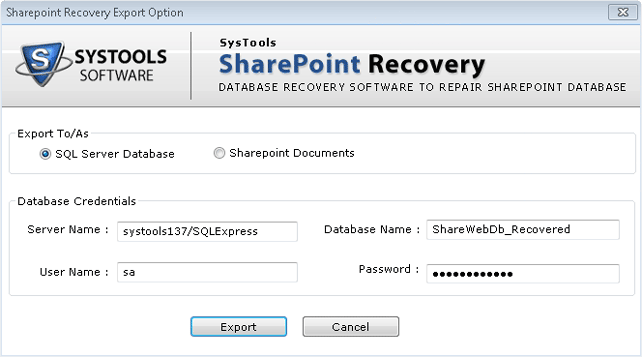
- Now you can choose to export deleted records.
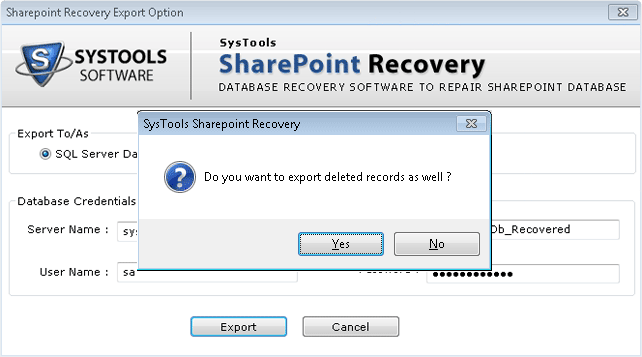
- In next window choose the location to export recovered results: